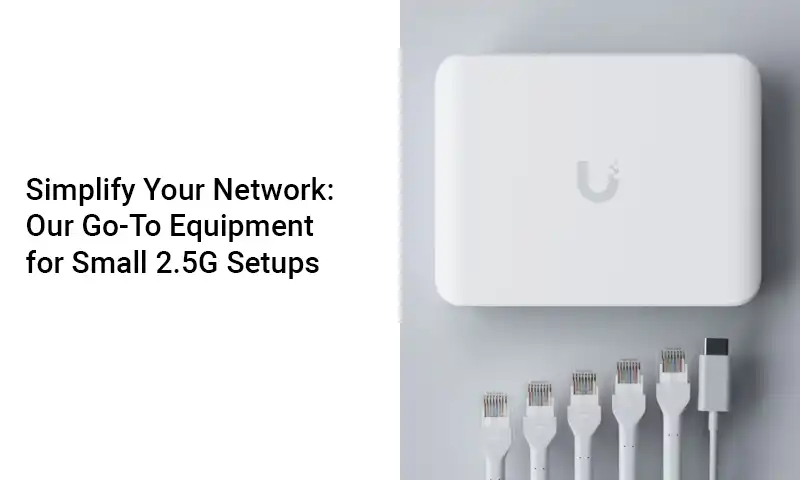
The Best 2.5G Network Setup for Small Residential and Commercial Spaces
In this article, we'll showcase the equipment bundle we recommend for small home and commercial networks and explain the reasoning behind our choices based on real-life experience.
Network Requirements
- Ease of Network Management
- Support for PoE+ Devices (cameras, Wi-Fi access points, switches, etc.)
- Compact Device Size (eliminating the need for a rack)
- Throughput of 2.5 Gbps
Gateway / Controller

For the controller, we recommend using the Cloud Gateway Max. If you plan to use Protect (cameras, doorbells, sensors), opt for the model with a built-in SSD:
- 512 GB: Suitable if you'll only have a doorbell.
- 1 TB: Ideal for 2-3 cameras.
- 2 TB: Best for 4-6 cameras.
If you're planning to use 4K cameras, consider an NVR or the new Dream Machine Pro Max, which allows you to install HDDs with capacities of tens of terabytes.
In addition to the WAN port, you'll have four additional 2.5 Gbps ports at your disposal.
Switches
Unifi Flex Mini 2.5G

A must-have is the new Unifi Flex Mini 2.5G. It's the best switch currently available at this price point ($49). This switch allows you to connect up to four Ethernet lines, perfect for high-speed connections to computers, NAS devices, media players, and other equipment that can fully utilize a 2.5 Gbps local network. The switch can operate without a power adapter; you can connect it directly to the Cloud Gateway Max via a PoE Adapter.
This is a very convenient option if you need to add several ports in another part of the house or office where there's no electrical outlet.
Unifi Ultra Switch
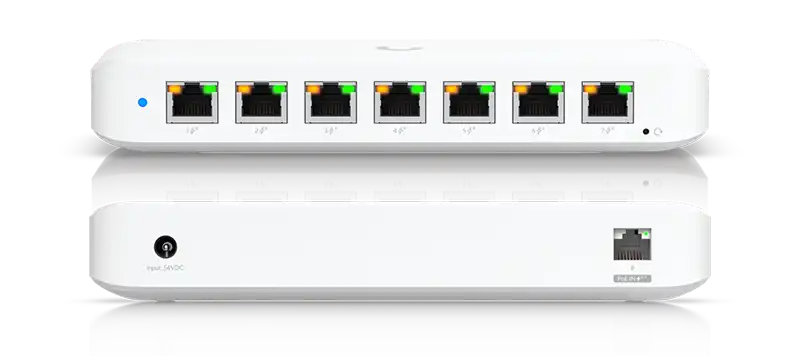
The second switch in our bundle is the Unifi Ultra. It features 8 ports (one of which is a PoE++ input port). We connect our PoE devices to this switch. Seven ports are ample to connect cameras and Wi-Fi access points. From our experience, the most common setup for a home or small business includes 3-4 cameras and 2-3 Wi-Fi access points. If you plan to use only 3-4 cameras or only 3-4 access points, you can use the switch with a 60W adapter, but we recommend purchasing the switch with a 210W adapter for future-proofing (it's quite common to want to add 1-2 cameras or access points in the future).
Wi-Fi Access Points

The most common options at the moment are U7 Pro and U6 In-Wall.
- U7 Pro: We use these as the main access points for creating Wi-Fi networks for homes or small businesses. In some cases, we opt for the U7 Pro Max.
- U6 In-Wall: These have proven to be very convenient in terms of usability. The availability of four ports often plays a decisive role. We install them in offices and residential homes in places where ceiling-mounted access points are not feasible (e.g., the first floors of two-story houses).
If you want to use access points with a 2.5 Gbps uplink (like U7 Pro, U7 Pro Max, and U6 Enterprise), you need to connect them via a PoE+ adapter to one of the 2.5 Gbps ports on the Gateway or Flex Mini 2.5G.
Conclusion
What do we get in the end, and how much does it cost?
- Cloud Gateway Max (1 TB) - $349
- Unifi Ultra 210W Switch - $229
- Flex Mini 2.5G Switch - $49
- U7 Pro Access Points - $189 x 2
Total cost: Approximately $1,000.
You receive:
- 5 free PoE+ ports for cameras.
- 6 free 2.5G ports (2 on the Gateway and 4 on the Flex Mini 2.5G).
- All devices are very compact.
This is a basic bundle that can be easily modified to suit your specific needs.
- Want more Multigig ports? Add another Flex Mini 2.5G for $49.
- Want to connect access points on 2.5G lines? Add a couple of PoE+ Adapters (30W) at $15 each, and opt for the Ultra switch with a 60W adapter, which is $70 cheaper.
- Not planning to use cameras? You can use the Gateway Max without an SSD (saving an additional $150).
With extensive experience in network creation, we choose this bundle as the most convenient and cost-effective option for common residential houses and small businesses.
At YesTechie, we're ready to assist with network design of any size, equipment selection, security cameras, access control and Ethernet line installation. Let us help you build the perfect network tailored to your needs.


