
The Ultimate Guide to Choosing the Right Wi-Fi Solution for Your Home or Business
Introduction
Hey there! In today’s world, killer Wi-Fi isn’t just a luxury—it’s a must-have for homes and businesses alike. Whether you’re streaming 4K movies, running a busy office, or gaming without lag, the right setup can change the game. With tech like Wi-Fi 6 and Wi-Fi 7 pushing the boundaries of speed and reliability, we’re here to break it down for you. This guide dives into three awesome options: single-device routers, Mesh systems, and the powerhouse Ubiquiti UniFi setups that YesTechie loves installing for clients. Stick around—you’ll know exactly what’s best for your space by the end!

1. Single-Device Routers: The Simple Starter
Let’s kick things off with the classic: single-device routers. These are the ones your ISP might hand you—or you can grab a slick upgrade yourself. They’re perfect if you’re keeping it basic and don’t need Wi-Fi stretching across a big space.
Why They Rock
- Super Easy Setup: Plug it in, and you’re online in minutes—no tech degree required.
- Great for Small Spots: Ideal for apartments or single-level homes where the signal doesn’t have to fight through tons of walls.
- Solid Security: Comes with WPA3 encryption to keep your network safe.
Where They Fall Short
- Range Issues: The signal drops off fast if you’ve got walls or floors in the way.
- Not Much Customization: You’re stuck with basic settings—no geeky tweaks here.
- Just Two Networks: One main SSID and a guest one. That’s it.
Cost-wise, a fancy router like the ASUS ROG Rapture GT-AXE16000 runs about $700—great for speed freaks but not for big spaces. Compare that to a 3-pack Eero Pro 6E at $600, and you’re already looking at better coverage. For a budget pick, the TP-Link Archer AX73 at $200 does the trick for smaller setups.

Best For: Small homes or apartments where simple, fast Wi-Fi gets the job done.
2. Mesh Wi-Fi Systems: Blanket Your Space
Need Wi-Fi that reaches every corner? Mesh systems are your new best friend. These setups use multiple nodes—one’s the router, and the others bounce the signal around. At YesTechie, we’ve seen them transform homes and small businesses with spotty Wi-Fi.
What Makes Them Awesome
- Wider Reach: Say goodbye to dead zones with nodes spreading the signal far and wide.
- No Wires Needed: Pop them in place, and you’re set—no messy cabling required.
- Seamless Switching: Your devices hop between nodes without a hiccup.
The Catch
- Wireless Slowdown: Wireless backhaul (the Wi-Fi link between nodes) can halve your speed with each hop, as it shares bandwidth with your devices. Wired backhaul—using Ethernet cables—avoids this but requires more setup.
- Multi-Story Struggles: Floors mess with the signal—Mesh isn’t great for tall homes or offices.
- Limited Networks: Limited to two SSIDs (network names, like "HomeWiFi" or "Guest"), which may restrict advanced setups like separate IoT networks.
- Extra Costs: Want beefy security? That’s often $3-$10/month more.
- Indoors Only: Don’t count on these for your backyard or patio.
For example, the Eero Pro 6E uses Wi-Fi 6 and costs around $600 for a 3-pack—solid for most homes. The newer Eero Max 7, rocking Wi-Fi 7, jumps to $1,000+ for a set. It’s faster and future-ready, but ouch—that price tag!

Best For: Homes needing more range, though they’re not champs on multiple floors unless you wire them up.
3. Ubiquiti UniFi: The Pro-Level Powerhouse
Ready to level up? Ubiquiti UniFi is where it’s at for businesses, big homes, or anyone who wants total control. Unlike Mesh, UniFi uses wired access points managed by a slick controller—like the UniFi Dream Machine. At YesTechie, this is our go-to for clients who need rock-solid Wi-Fi.
Why It’s a Game-Changer
- Wired Speed: Ethernet hookups mean no signal drops—just pure, fast Wi-Fi.
- Pro Security: Free enterprise-grade goodies like VLANs, Firewall, VPN etc.
- Lots of Networks: Spin up multiple SSIDs for staff, guests, or smart devices.
Access Point Options
- Indoor APs: Perfect for homes, offices, or busy spots with tons of users.
- Outdoor APs: Bring Wi-Fi to backyards, parking lots, or job sites.
- In-Wall APs: Sleek combo of Wi-Fi and Ethernet ports—great for hotels or offices.
You can tweak everything—think channels, frequency bands (2.4 GHz, 5 GHz, or 6 GHz), and more. It’s a dream for business Wi-Fi solutions or smart homes that need top-notch security and speed.
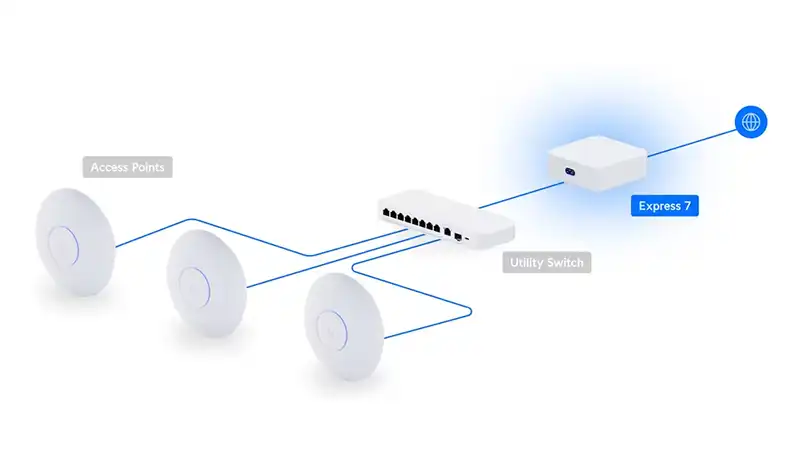
Best For: Multi-story homes, businesses, or tech lovers who want the best Wi-Fi around.
4. Wi-Fi 6 vs. Wi-Fi 7: What’s the Buzz?
Let’s talk tech for a sec. Picking between Wi-Fi 6 and Wi-Fi 7 can future-proof your setup, so here’s the scoop:
- Wi-Fi 6: Hit the scene in 2019 with speeds up to 9.6 Gbps. It’s awesome for handling lots of devices—perfect for busy homes or offices. Check it out at Wi-Fi Alliance.
- Wi-Fi 7: Launched in 2024, this beast cranks speeds to 46 Gbps with lower latency and wider channels. It’s built for crazy stuff like 8K streaming or VR gaming. More at Wi-Fi Alliance.
Wi-Fi 6, like in the Eero Pro 6E, is plenty for now. But if you want next-level performance, Wi-Fi 7 gear like the Eero Max 7 is calling your name!
5. Which Wi-Fi Setup Is Your Match?
- Single-Device Router: Small, single-level spots with a handful of devices—like a student’s studio.
- Mesh System: Bigger homes craving wider coverage, but watch out for multi-floor woes—like a family in a single-story spread.
- Ubiquiti UniFi: Multi-story homes or businesses needing pro-grade Wi-Fi—like an office buzzing with devices or a smart home with outdoor toys.
6. Keeping Your Network Safe
Security’s a big deal, right? Here’s how these options stack up:
- Single-Device Routers: Basic WPA3 protection but no fancy monitoring.
- Mesh Systems: Cool extras like parental controls—yours for $3-$10/month.
- Ubiquiti UniFi: Free pro-level security—think VLANs and isolating guests from your main network.
We at YesTechie make sure your Wi-Fi’s locked down tight, no matter the setup.
7. Customization: Why It’s a Big Deal
Want Wi-Fi that sings? Fine-tuning your Wi-Fi matters. Channels are like radio stations within frequency bands (2.4 GHz, 5 GHz, or 6 GHz)—picking the right ones reduces interference from neighbors. Ubiquiti UniFi lets you adjust these manually, unlike most auto-configuring routers or Mesh systems.
8. Real-World Wins with Ubiquiti
Here’s how we’ve hooked up clients with killer Wi-Fi—Ubiquiti style!
Wi-Fi for Multi-Story Apartments with Crowded Signals
A tenant in a high-rise was stuck with sluggish Wi-Fi thanks to everyone’s networks jamming the airwaves.
Problem: Auto-picking routers and Mesh systems kept landing on crowded channels—Zoom calls dropped, and Netflix was a mess.
Fix: We installed a Ubiquiti UniFi system, dialing in quiet channels and boosting 5 GHz for speed. Now it’s smooth sailing across floors!
Business Wi-Fi for a Multi-Floor Office
A company with 50 staff spread over three floors needed Wi-Fi for cloud tools and VoIP calls.
Problem: Access points (APs) were stepping on each other’s toes, tanking calls and downloads.
Fix: We rigged up UniFi APs with the UniFi Dream Machine, tuning each one so staff roam without a hitch.
Smart Home Wi-Fi with IoT Goodies
A homeowner had cameras and speakers downstairs (2.4 GHz) and TVs upstairs (5 GHz/6 GHz).
Problem: Mesh couldn’t punch through floors, and routers mixed up the bands—lag city.
Fix: UniFi sorted it—2.4 GHz for IoT, 5 GHz for streaming. No more buffering!
Mesh with Wires? Go UniFi Instead
A client wanted Mesh but planned to wire nodes for speed.
Problem: Even wired, Mesh like Eero skips advanced features and flops on multi-story setups.
Fix: We swapped it for Ubiquiti UniFi—wired APs, crazy speed, and full control. Way better bang for your buck!
Backyard Wi-Fi Bliss
A family craved Wi-Fi for backyard tunes, lights, and cameras.
Problem: Mesh nodes like Eero cooked outside or lost signal.
Fix: We dropped in a UniFi U7 Outdoor Pro—weatherproof and fast. Party on!
Warehouse Wi-Fi That Works
A logistics crew needed Wi-Fi across a huge warehouse for scanners and tablets.
Problem: Mesh couldn’t cut through walls; routers were a joke.
Fix: UniFi high-power APs delivered—real-time inventory, no sweat.
Retail Chain Wi-Fi with Guest Perks
A retail chain wanted Wi-Fi for POS, staff, and guests across 10 stores.
Problem: Mesh mixed everything up; routers couldn’t grow.
Fix: UniFi gave ‘em separate SSIDs—safe, scalable, and slick.
Construction Site Wi-Fi
A construction firm needed Wi-Fi on a big site for apps and gear tracking.
Problem: Mesh flopped outdoors; coverage had to be tough.
Fix: UniFi outdoor APs—rugged and reliable, even in the wild.
9. Quick Comparison
- Single-Device: Coverage is small, single-level; Speed is high (nearby); Customization is low; Cost ranges from $100-$800.
- Mesh Systems: Coverage is broader but weaker on floors; Speed is moderate; Customization is medium; Cost ranges from $300-$600.
- Ubiquiti UniFi: Coverage is large and scalable; Speed is high; Customization is high; Cost starts at $500+.
Wrap-Up: Your Wi-Fi, Your Way
So, what’s it gonna be? A single router for a cozy spot, a Mesh system for wider range (just mind those floors), or a Ubiquiti setup for pro-level Wi-Fi? With Wi-Fi 6 and Wi-Fi 7 heating things up, now’s the perfect time to upgrade. At YesTechie, we’re all about getting you connected—fast, secure, and tailored to you.
Unifi Experts
Not sure where to start? At YesTechie, we craft custom Wi-Fi solutions. Contact us for a free consultation—let’s build your ideal network!


