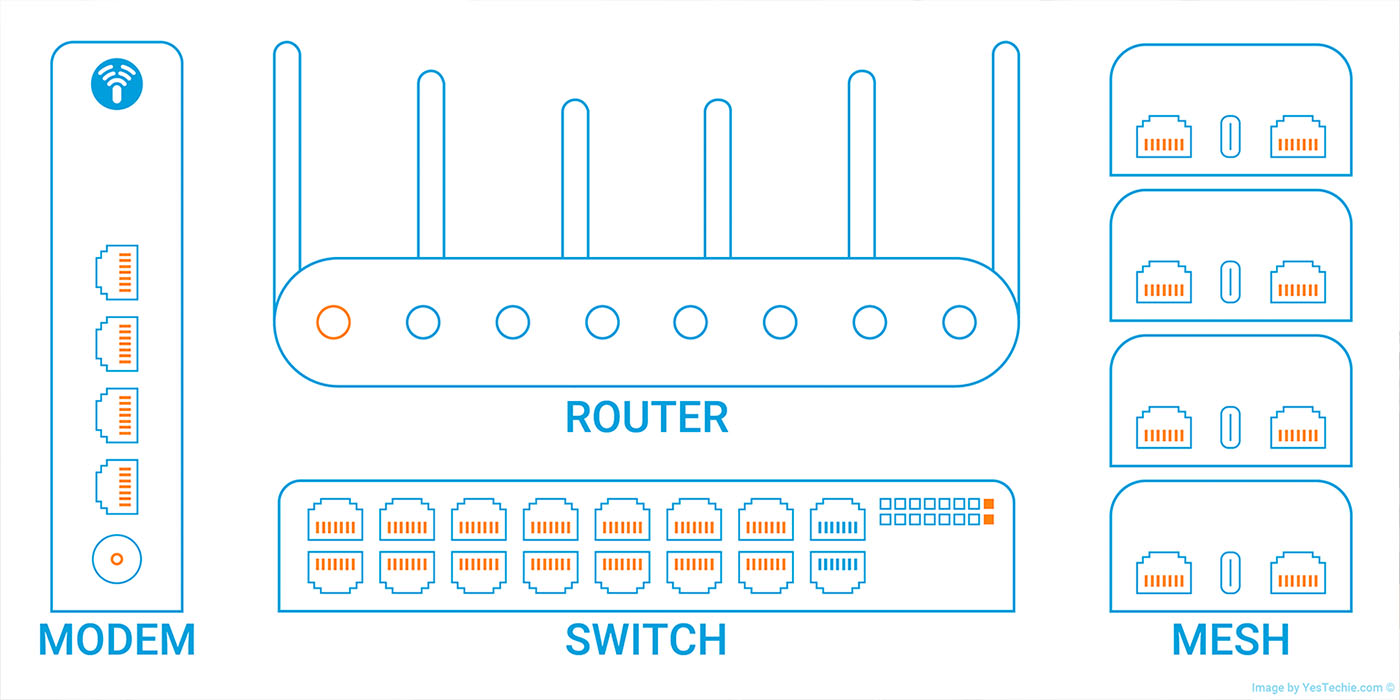
Understanding Home Network Components: Modem, Router, Switches, and Access Points
Introduction
In today's digitally-driven world, having a reliable and efficient home network is more important than ever. Understanding the various components that make up your home network is essential to optimize its performance and meet your connectivity needs. In this article, we'll discuss the roles of modems, routers, switches, and access points, as well as modern mesh Wi-Fi systems that combine multiple functions in one.
Modem: Connecting Your Home to the Internet
What is a modem?
A modem is a device that connects your home network to the internet. It acts as an intermediary between your home network and your internet service provider (ISP). The modem receives signals from the ISP and converts them into a format your home devices can understand.

How does a modem work?
Modems use different communication protocols depending on the type of internet service you have. There are DSL modems, cable modems, and fiber-optic modems, each designed for specific types of connections. Regardless of the type, the modem's primary function is to modulate and demodulate signals to facilitate communication between your ISP and your home network.
Router: Managing Traffic Between Your Devices
What is a router?
A router is a networking device that directs traffic between devices on your home network and the internet. It assigns unique IP addresses to each device, allowing them to communicate with each other and access the internet.
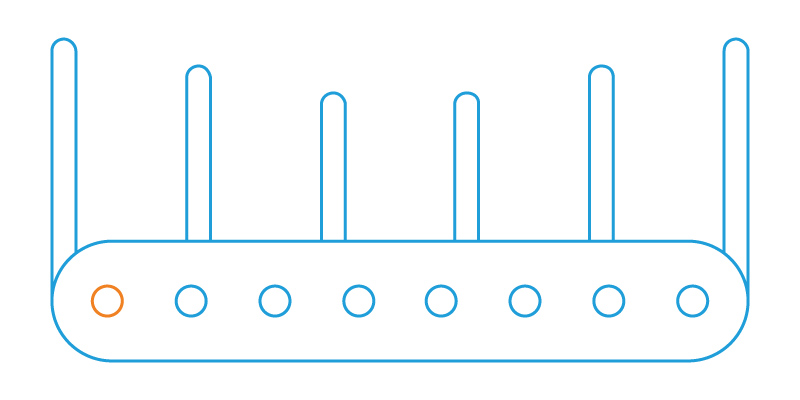
How does a router work?
When you connect to the internet, your router receives data packets from the modem and sends them to the appropriate devices on your network. It also receives data packets from your devices and sends them to the modem for transmission to the internet. The router acts as a traffic cop, ensuring that data packets are routed to their intended destinations.
Switches: Expanding Your Wired Connections
What are network switches?
Network switches are devices that expand the number of wired connections available on your home network. They connect multiple devices, such as computers, printers, and game consoles, using Ethernet cables.
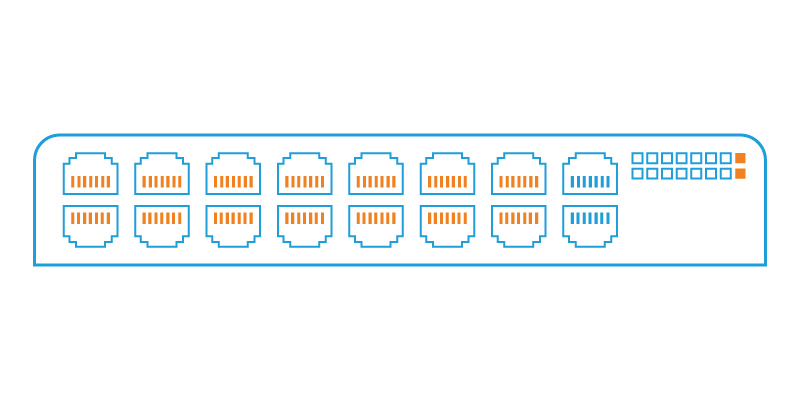
How do switches work?
Switches work by forwarding data packets between devices connected to the same local area network (LAN). They use MAC addresses to determine the destination of each data packet, ensuring that it reaches the correct device.
Access Points: Extending Your Wireless Network
What is an access point?
An access point (AP) is a device that extends the wireless coverage of your home network. It creates a Wi-Fi hotspot that allows devices to connect wirelessly to the network.
How does an access point work?
Access points connect to your router or switch using an Ethernet cable and broadcast Wi-Fi signals within a specific area. Devices within the range of the AP can connect to the Wi-Fi network, allowing them to access the internet and communicate with other devices on the network.
Mesh Wi-Fi Systems: Combining Functions for Seamless Connectivity
What are mesh Wi-Fi systems?
Mesh Wi-Fi systems are a modern approach to home networking that combine the functions of routers, switches, and access points. These systems use multiple nodes placed throughout your home to create a seamless, extended Wi-Fi network with better coverage and performance.
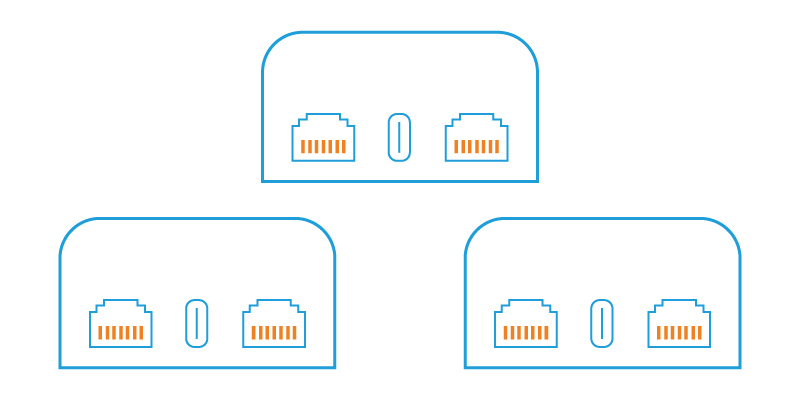
How do mesh Wi-Fi systems work?
Each node in a mesh Wi-Fi system communicates with the others, creating a web-like structure that ensures a strong, stable connection. Devices on your network can connect to the nearest node, which then routes data packets through the most efficient path to the internet. This results in better Wi-Fi coverage and performance across your home.
FAQ
What is the difference between a modem and a router?
A modem connects your home network to the internet, while a router manages traffic between devices on your network and the internet. The modem receives signals from your ISP and converts them into a format that your devices can understand, while the router directs data packets between devices and the internet.
Do I need both a modem and a router?
Yes, you generally need both a modem and a router for a home network. The modem connects your network to the internet, and the router manages traffic between your devices and the internet. Some devices, called modem-router combos, combine the functions of both a modem and a router in a single device.
How do I choose the right home network components?
Consider factors such as the size of your home, the number of devices you need to connect, and the types of internet services available in your area. For larger homes or homes with multiple floors, a mesh Wi-Fi system may provide better coverage and performance than traditional routers and access points.
Can I use a mesh Wi-Fi system with my existing router?
In some cases, yes. Some mesh Wi-Fi systems can be used as an add-on to your existing router, extending your Wi-Fi coverage and improving performance. Check the compatibility of your router and the mesh system before purchasing.
How can I improve the Wi-Fi coverage in my home?
There are several ways to improve Wi-Fi coverage, including upgrading your router, adding access points or mesh Wi-Fi nodes, and optimizing the placement of your router or access points. A Wi-Fi analyzer app can help you identify areas with weak signals and guide you in optimizing your network setup.
In conclusion, understanding the roles and functions of modems, routers, switches, access points, and mesh Wi-Fi systems is essential for setting up an efficient home network. With the right components in place, you can enjoy seamless connectivity and a reliable internet experience throughout your home. To ensure a successful home network setup, consider enlisting the help of YesTechie - Los Angeles Home Network Experts. Their professional services and expertise can help you choose the right components, optimize your network's performance, and provide ongoing support for a stress-free and efficient home networking experience.


