
Advanced Network and A/V solution for Medical Office
Scope of Work
Modern Medical Office in Pasadena, CA
A network infrastructure is needed, comprising both Ethernet and Wi-Fi connectivity. Ethernet lines should be installed in the office, at the reception, in the waiting area, and in the room with the X-Ray machine.
Network Segmentation:
- A separate network for office staff (internet access, access to other computers/printers, and devices on the same network).
- A separate network for patients (isolated internet access, no access to other devices).
- A separate network for medical equipment (X-ray machine connected to the cloud).
Audio System: Two distinct zones:
- One inside service areas (X-Ray Room, Exam Rooms, Hallway).
- The second is in the reception and waiting area.
It should be possible to play different sources in different zones (Apple Music, Spotify, etc.).
There will be a television in the waiting area. It needs to be wall-mounted and connected to the audio system in such a way that the sound from the TV can be played through speakers in both the waiting area and the reception.
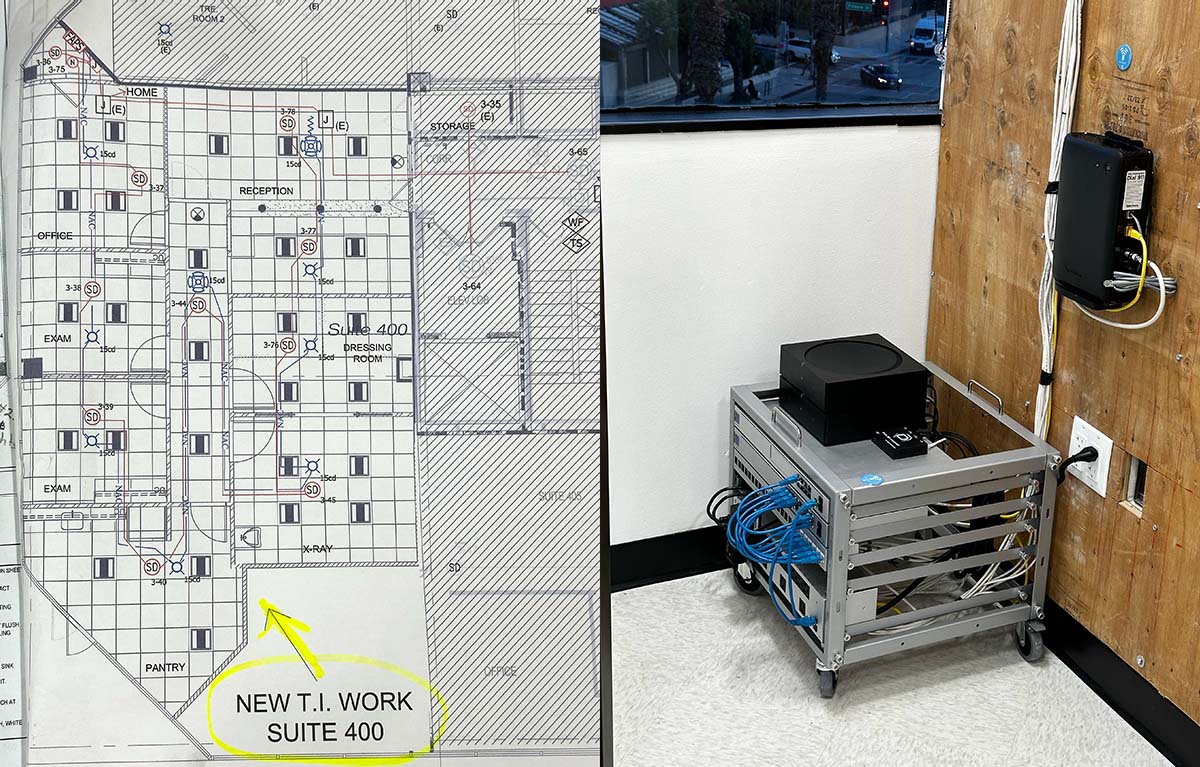
Equipment
We have selected the following equipment:
- UDM-Pro as the router,
- USW-24-POE switch,
- U-Rack-6U-T rack,
- USP-PDU-Pro as Power Supply,
- Two Sonos Amps,
- Four Sonos In-Ceiling Speakers,
- eARC HDMI over Ethernet Bridge,
- Plenum CAT 6 Cable,
- Plenum 16 Gauge 2-Core Speaker Cable.
Installation
Initially, cables for Ethernet sockets, Wi-Fi Access Points, and speaker cables were laid. Necessary terminations were completed. Next, we cut into the ceiling panels to install the speakers and access points and secured them in place. After that, we assembled the Rack, made terminations for all wires to the patch panel, installed the eARC bridge, and connected the Sonos Amps to the speakers and switch. The following step involved setting up a new network, configuring network segmentation and the Firewall. Finally, we set up the client's Sonos account.



Training
Sonos and Ubiquiti feature simple and intuitive interfaces, making a fifteen-minute training session sufficient to demonstrate all the key functions and teach the client how to use them.
Conclusion
The project was successfully completed in under two days, ensuring that the medical office was fully operational and ready for its opening. We installed a set of Ubiquiti equipment that ensures optimal future-proofing. Using the existing UDM-Pro controller, it's easy to add additional Wi-Fi access points, set up VoIP phones, or implement a door access control system.
Leveraging our substantial expertise in servicing medical offices, YesTechie has demonstrated a deep understanding of the unique requirements of the healthcare industry. Our focus has been on providing robust and high-speed Wi-Fi connectivity, establishing reliable Ethernet infrastructure, and implementing advanced cybersecurity protocols, including HIPAA compliance. Additionally, we have adeptly integrated state-of-the-art audio/video technologies for patient waiting areas and sophisticated access control solutions, tailoring each element to meet the specific needs of the medical environment.
If you have any questions or wish to inquire about our pricing, please do not hesitate to contact us. Our skilled technicians are available to provide you with comprehensive consultations. Furthermore, we always offer a complimentary on-site estimate to ensure that our services align perfectly with your specific needs.


