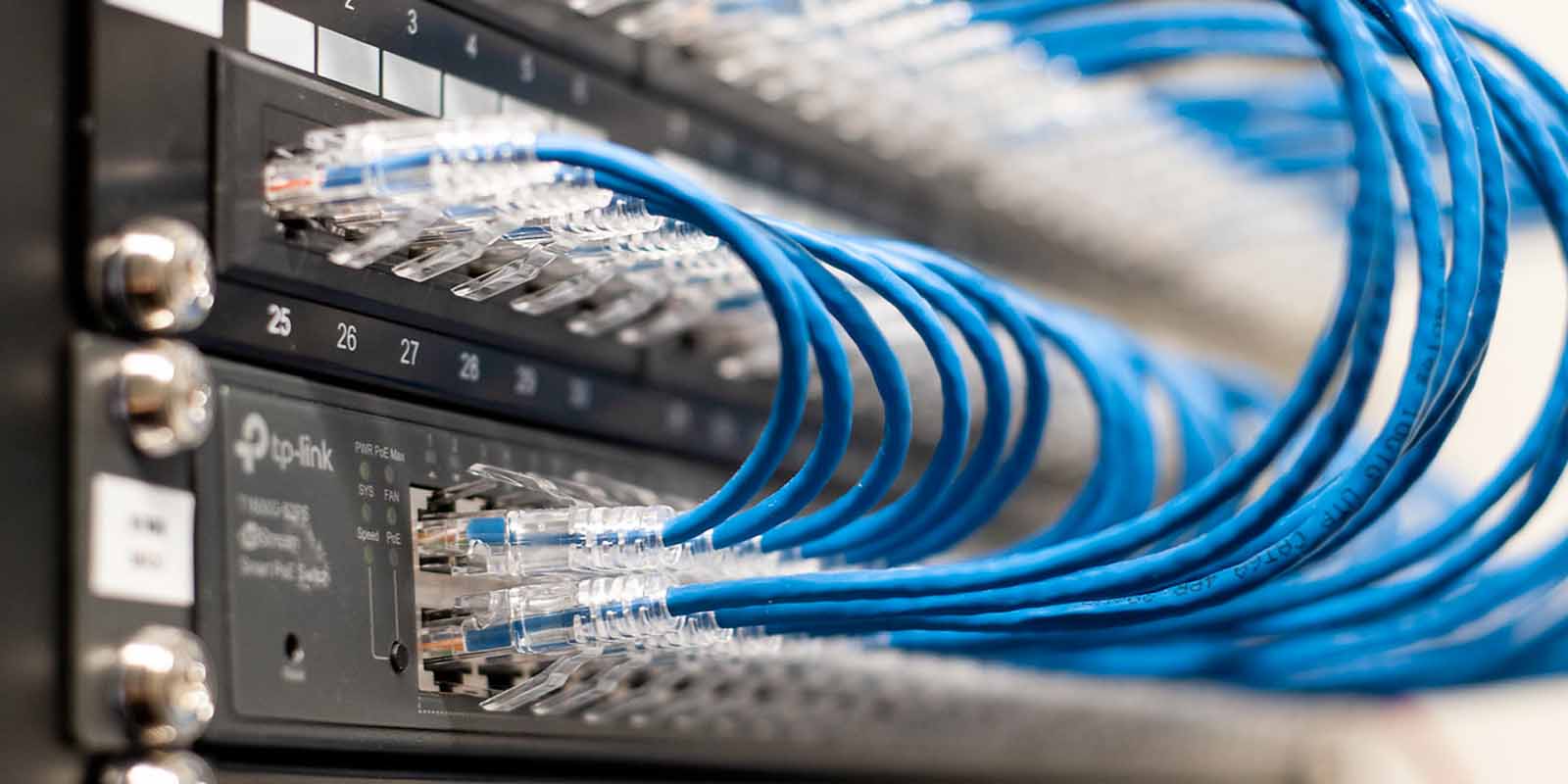Network Connection for ADU (Back House).
In recent years, more homeowners are opting to build Accessory Dwelling Units (ADUs). Some are transforming detached garages, while others are constructing entirely new structures. The purposes of these ADUs vary widely — they can serve as home offices, small workshops, home theaters, gyms, or even as additional living spaces.

Regardless of their function, one essential requirement is consistent across all types of ADUs: the need for a reliable network connection. This connection ensures that, whether for work, entertainment, or daily living, technology remains accessible and functional.
Several ways exist to connect your ADU to the main house's network.
Buried Line/Conduit
The best way to do this is to plan ahead during construction. Install all necessary lines, including conduits with Ethernet cables and pipes for water, gas, and sewage, underground. This approach is suitable if you're building the ADU from scratch.
Deciding where to place the distribution point is very important. This is where all the cables from the wall outlets and the channel connecting to the main house will meet. Planning this location carefully is crucial.

You can also add a conduit to an existing building by digging a trench, placing the conduit, and running the cable through it. Special types of Ethernet cable can be buried directly without a conduit.
It's crucial to mark the location and type of cables on a plan to avoid damaging them if future digging is needed.
Separate Line from the Provider
If you plan to rent out the ADU as living space, consider installing a separate internet connection.
You should install an external conduit from outside the ADU to a distribution point inside it. Make sure to include a pull tape in the conduit for easier cable installation later, whether it's coaxial or fiber optic.

This conduit should exit at a corner of the house closest to utility poles, which might not always be along the main street but could be along an alley behind the house. This setup facilitates easier connections to the service provider.
Aerial Line
Using an aerial Ethernet line is a common solution. In this setup, we use a metal support cable to connect the main house and the ADU. We also run a UV-protected Ethernet cable along it to handle sun exposure. The line should be high enough not to interfere with daily activities.
Also wise to use surge protection at both ends to prevent damage to connected equipment during storms.

Open Line/Conduit
Depending on the ADU’s location, you might choose an exposed line or a conduit that attaches to a fence and runs along its perimeter from the main house to the ADU.
Wireless connection
It's important to note that you can connect an ADU to the network using WiFi by setting up a mesh network with one of the access points inside the back house. However, this method is much less reliable. The speed will be slower, and the connection quality poorer, which can be influenced by the distance of the building from the main house. Activities like working on a computer or streaming Netflix on a TV may be uncomfortable with this type of connection.
Conclusion
Every property and ADU has unique features, so the connection setup often becomes a hybrid tailored to the specific needs. Sometimes, an aerial line is best, while in other situations, burying the cables might be safer.
YesTechie Ethernet Installers have the expertise to install all lines in any setting. Our professionals can accurately assess your situation and recommend the best connection method. If you need to install an Ethernet line in your ADU, contact us for assistance. We’re always ready to help.